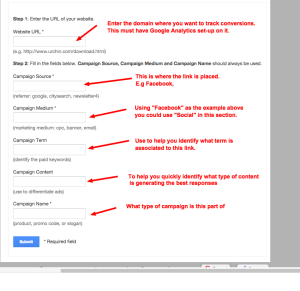The things you spend time on in your business are what will determine your financial success.
It’s clear we all have the same amount of seconds in the day.
The exact same time to create the life, business and financial success we want.
So why do some entrepreneurs and businesses thrive and prosper while others are continually struggling to keep their head above water.
It all comes back to what activities you spend your time on. And this simple tool I’m about to show you will guarantee that you are always focusing your marketing efforts where they generate the very highest profits for your business.
Using The Google URL Builder Tool To Optimise Your Conversions
If you don’t know exactly where your sales are coming from it’s impossible to optimise your sales funnel.
The simple Google URL Builder tool gives you laser targeted info on exactly where every one of your online conversions comes from.
By using this tool along with your Google Analytics (which every website should have) you can customise every link that you post online so that it has a specific code that is tracked into your analytics reports.
So instead of just seeing that you got x number of visits from Facebook last week. You’ll be able to zero in on exactly which post generated a sale or which post got you the email sign-up.
Maybe you’ll see that none of you social media traffic converts in sales and that it’s time to focus your energy elsewhere.
This can be used in any link.
- In forums
- In your PDF reports
- In you directory listing
- Guest Blog posts
- Press releases
Basically anywhere you send out a link online.
How To Use The Google URL Builder Tool
Go to https://support.google.com/analytics/answer/1033867?hl=en and fill in the form as instructed below. You just need to use terms that will help you identify and sort what type of links and activities are the most profitable when you view that data in your Google Analytics reports.
Once you fill in the form and press submit you’ll receive a custom link to be used. This link is generally pretty long so you can use a quality link shortening service to make them shorter.
Now simply insert the link as you would normally and let Google Analytics do the rest.
Using This Info To Optimise Conversions
It may seem like a lot of work every time you want to post a link, but if you do this consistently for a few months and check your Google Analytics reports regularly you’ll quickly start to get a very good idea of what activities are generating revenue, and what activities are simply a waste of time.
Take Away
- You can only improve what you can measure
- The Google URL Builder Tool let’s you dig deeper into exactly what activities are working for you
- After a few months you’ll have a very good understanding of what activities to focus on
- This simple two-minute habit has the ability to change your business forever
Discover more simple yet highly important tools in your free training.
Cheers,
James Brine
The Barefoot Marketer
 Better Business Profits Marketing Training For Small Business
Better Business Profits Marketing Training For Small Business